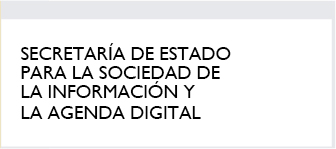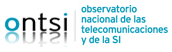Analysis of professional and curricular profiles of the ICT sector
Left menu let you choose the model to analyze. The acronym 'allp' indicates all job portals, 'webJD' refers to job offers in companies websites,'FP' stands for specific vocational education and 'RUCT' refers to university degrees.
For the selected model, you will see the generated topics (each one in a bubble). The weight of each topic is displayed in the bubble, as well as its entropy normalized to range (0,1). Topics with low entropies are characterized by a small number of words; topics with large entropies by a large number of terms.
Clicking on a profile, a detail of the profile terms will be shown.
Left menu let you choose the topic to analyze adn select wheter the Term Frequency penalty (TF/IDF) is applied or not.
For the selected profile, you will be able to analyze its main terms by means of the word cloud (top) and the list (botton-left); the relevance of each word is represented by etiher the font size or the bar length (according to the plot)
The botton right corner lists a few documents that belong to the selected topics. The percentage of documents that belong (almost exclusively) to the topic is also indicated.
Use the search box to select and analyse any document contained in the Corpus.
The bottom wheel shows the profile composition for the selected document as a percentage.
Initialy, before a document is selected, the profile distribution for the whole corpus is shown.
The left menu lets you choose a hierarchical model for analysis. The acronym 'allp' indicates all job portals
The model is a hierarchical tree of topics: each job offer belongs to a terminal tree node, as well as to the “parent” nodes of such terminal node. Nodes description comprises a list of the most relevant terms for the job offers that belong to the corresponding node, down-weighting terms that appear in the description of higher nodes in the hierarchy.
For the selected model, you will see the generated profiles (each one inside a bubble). Clicking on a profile will show its profile terms in detail.
For the selected model, you will see the generated profiles (each one inside a row).
The model is a hierarchical tree of topics: each job offer belongs to a terminal tree node, as well as to the “parent” nodes of such terminal node. Nodes description comprises a list of the most relevant terms for the job offers that belong to the corresponding node, down-weighting terms that appear in the description of higher nodes in the hierarchy.
Clicking on a profile (row) will group or ungroup the topics which built it up.
The left menu lets you choose a dynamic model for analysis. The acronym 'allp' indicates all job portals.
For the selected model, you will see the generated profiles and their temporal evolution.
For the selected collection, the vertical axis represents the percentage of job offers belonging to each topic.
The left menu lets you choose a dynamic topic for analysis.
For the selected topic, you will see the temporal evolution of its main terms.
The left menu lets you choose a model for analysis. The acronym 'allp' indicates all job portals.
You can view the profile relationships for the selected model (job offers vs. education programmes).
Clicking a profile will show what other profiles it relates to as well as the words it's composed of.
The left menu allows you to first select job offers or educational programs and then select a particular profile for analysis.
For the selected profile, you will be able to see its main terms by means of the word cloud (top) and the list (botton-left); the relevance of each word inside the profile is represented by etiher the font size or the bar length (according to the plot)
The lower right shows the list of job offers or educational programs that are more strongly related to the selected profile. The given real values are matching scores between the topics and the documents.
First select between job offers and educational programs and then select a particular profile for analysis.
You can view the words that compose the selected profile as well as the list of documents that are better characterised by the selected profile.